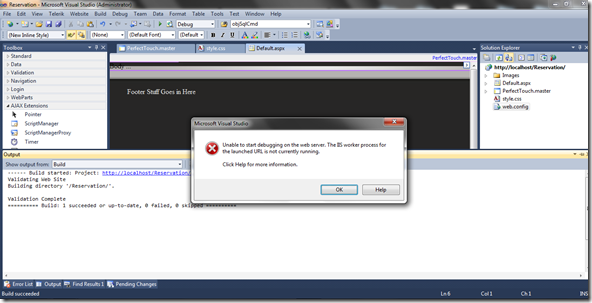Today when I was trying to work on an ASP.NET application which I was saving on my “Default Web Site” in IIS, I was getting “unable to start debugging on the web server. the iis worker process for the launched url isnot working” error whenever I try to run & debug any application in my Visual Studio 2010. Even my old application which were stored in IIS very long time ago were throwing me same error!!! …. But if I try to access that application directly by typing its path in browser, I was able to run them properly !!! .. So I figured out that something must be wrong with my IIS (or its Settings ) but not with my application itself …
I googled for this error and found loads and loads of posts for this error. I even found official MSDN help for this error. Almost every post was suggesting to activate the Windows Authentication in IIS. Now, I am using Windows 7 Home Premium, & IIS shipped with this version doesn’t support that feature (for this feature I need atleast Win 7 Pro. edition ![]() ) … So I was really stuck on it … I mean if I don’t have that option then how can I enable it ??
) … So I was really stuck on it … I mean if I don’t have that option then how can I enable it ??
I looked at other solutions as well …
Some of them were suggestion me to make sure that I have APPLICATION POOL configured properly … means, both Visual Studio and application are on same page regarding .NET Framework (which is V. 4.xx.xxx )… I checked it and it was same in my case.
Another Solution was to make sure that I am using proper Binding for my website. I checked that too and be sure that it was *:80, means any request on port 80 will be directed to that web site.
Someone was also talking about attaching process w3wp.exe to application while debugging … I tried that and it worked (but I didn’t see my application page, it was like just stuck in debug mode ![]() )
)
Then I saw somewhere that if you have more than one website in your IIS, then it could be reason of conflict and you may get error for worker process because, when you have many websites IIS may get confused ??![]() (I am not really sure about it though ..) now, I had installed MSS 2010 (Microsoft SharePoint Server) few days ago, which had created couple of websites next to my “default web site”, so I disabled all of websites except default website where my application was stored. But nothing happened, I was getting same error.
(I am not really sure about it though ..) now, I had installed MSS 2010 (Microsoft SharePoint Server) few days ago, which had created couple of websites next to my “default web site”, so I disabled all of websites except default website where my application was stored. But nothing happened, I was getting same error.
So, finally I got fed up (because it took my almost all day in troubleshooting), and uninstalled Microsoft SharePoint Server … and deleted all websites created in IIS. And then I tried to debug the application in Visual Studio, and guess what … it worked !!! I was totally surprised because, I already tried by stopping all other websites except the website on which I was working, which is virtually same as removing other websites (atleast that’s what I think)… but it didn’t worked and when I deleted it went through … now this is really weird to me.
I don’t think its and ideal solution to remove one application to make another application work … I am sure there must be some workaround for this error, and I guess I still need to learn more about it. But for now, I need to on that Web application so its more important than Microsoft SharePoint Server. If in future I find something, I will surely post it here…
This is it for now…
It’s Just a Thought … ![]()