I have been using pfSense for a while now and during my journey I have learned so many new things about home networking. If you would have asked me few years ago about VLANS or DHCP Reservation, I would have blank stare on your face. But now, I have whole homelab setup with many services using let’s encrypt SSL…both internally and externally … using reverse proxy so I can access it from outside of my network. This has even helped me grow professionally as well.
But being frugal from get go, I always tried to repurpose any old hardware I have laying around. And sometimes that causes more headache than help… in this case device in question is my hardware that I am using to run pfSense. It is some cheap, yet very powerful barebone computer that has 2 NICs. And it has worked for me like forever. But major major major issue just like most cheap barebones, this unit has Realtec NIC instead of Intel’s. And unfortunately for me, Realtec is not very nicely supported by pfSense… or to be specific by FreeBSD. And because of that I would face really strange issues… like, at times interface will go down for no reason !! Or my connection will feel very sluggish Or it would simply not be able to access WAN port (locally my internal services will still work just fine). And 99% of times, if I reboot the unit everything will come back up like nothing happened… and it will work just fine, till next time.
This being known issue, pfSense does have some options to handle these issues. If you log into pfSense, in system -> Advanced -> Networking -> Network Interfaces section you will 3 specific options. Enabling them was my first attempt to fix this intermittent internet down issue during my early days of pfSense.
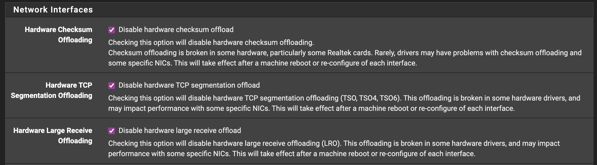
All 3 options are pretty self explanatory. Basically they offload some specific kind of checksum that supposedly cause issue for some NICs. And it seem that “Hardware Checksum Offloading” is especially affected by Realtec NICs.
Anyhow, long story short… enabling those options definitely helped me. Now my internet would go out may be once a month instead of once a week. I call that progress :D.
But my better half was not happy because my pfSense box tend to go down specially when I am not at home.
So using my google-fo skills I found that I am not special in any way… almost everyone who is using pfsense has encountered this issue regardless of hardware type. I found really old thread on negate (company that owns pfSense) forum where someone had made script to take care of this issue. Script itself is very basic… it runs as cron job, pings IPs of your choice, if no response from internet… reset WAN NIC. After following that forum post, my weekly reboots have reduced big time… but now, it will reboot randomly (but only when internet is not reachable).
What really bothers me is, based on that post (from 2009 !!) … this is very old issue. Like over 13 years and yet it is still happening !! I would understand I am using pfSense community issue, but come on…
Anyhow, I am slowly losing my faith in this software given all the issues I am facing all the time.
That’s it for now.