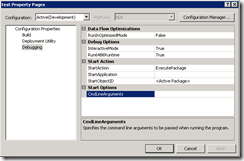It has been always confusion between whether we should use 32bit OS or 64bit system… and in present time it has been quite common to have 64 bit system specially in an enterprise environment or even servers. I think the main reason for that is memories are getting cheaper and processing power of processors increasing exponentially (and if Moore’s Law prove to be true then may be after few years PC will have computing power equivalent to today’s supercomputers). Oki, keeping science fiction on side back to my topic.
As we know that there are couple of features in SQL Server Integration Services (SSIS, an ETL component of SQL Server) are not yet supported for 64bit OS. So if you try to run that component in 64bit system you will be present with error stating that selected operation can’t be performed because it is not meant for 64bit system. So you may be wondering what should we do to perform an operation that is only supported by 32bit system but you have only 64bit system ?? …
The solution lies in “Property” setting of SSIS package. It has an option called “Run64bitRuntime” which is by default set to “True” when you have 64bit system. Once you make it false, you can run your package which uses 32bit operation without any error.
Following are the screenshot of such a operation, (Excel Connection Manager) in which my package was trying to connect to an excel file at debug but it was failing because that operation is not supported in 64bit system.
I hope this may be helpful to you at sometime …
that’s it for now …
It’s Just A Thought … ![]()