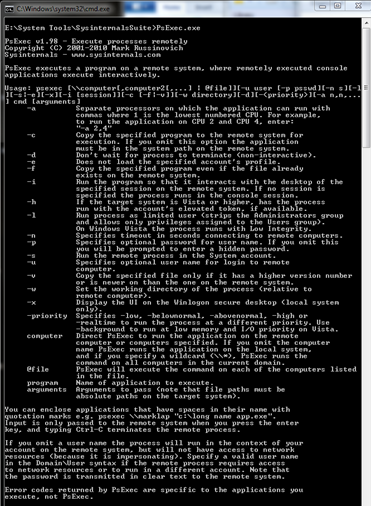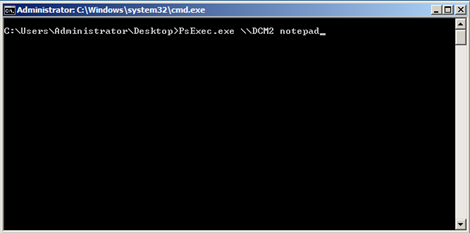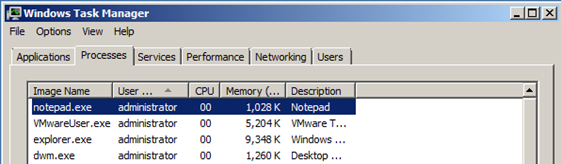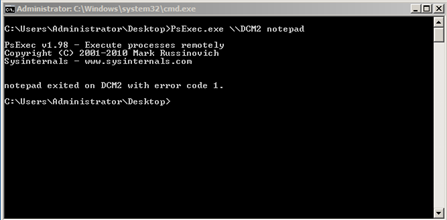As usual, I was searching something over internet and going through random crap to look for something (I don’t remember now what was that) and I somehow found that there is really great utility available in good ol’ Sysinternals Suite which literally allows user to remotely execute any application on another machine !! That utility is called PsExec.
Honestly in past sometimes I really had wished that if there is some kind of tool available which can run some program on remote machine so that I don’t have to do something crazy. But I always assumed that it simply is not possible for whatever reasons and so it crossed my mind to even search for something.
Use of this tool is actually pretty simple. And like may other tools of Sysinternals suite this one too doesn’t have any GUI to interact with. Users are required to feed bunch of parameters in order to make it work. And it is very possible that it will not work in first try because of missing parameter. To get list of all parameters you can simply run exe on command prompt and you will see something like this …
I used this utility to start NOTEPAD on another computer of my home domain and to do so I had to run following command,
Since I am running this utility as domain administrator I didn’t require to provide any user id or password to access any other computer of my domain (because when no login is provided, PsExec uses current user credentials over network). And that’s all you need to do !!
On my remote machine I will see new process started and that’s it… it will not actually popup anything on user screen, which I think is ideal for running any exe in background.
One interesting thing I noted is if user kills that application on remote machine, you actually see some kind of notification on main computer.
I am sure that I will find some use of this tool soon. I will probably “motivate” some colleagues as well to use this tool ![]() …
…
That’s it for now …
It’s Just A Thought … ![]()