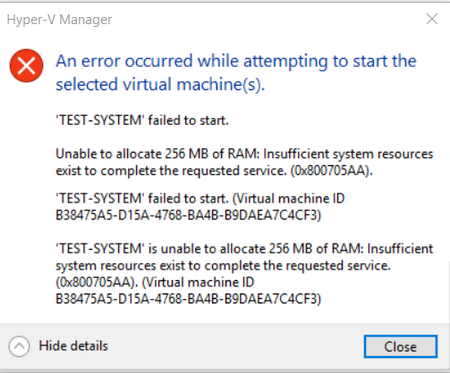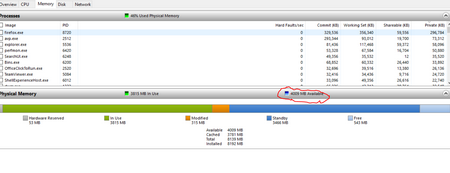So… after trying Windows 10, I ran into first annoying issue which seem to have no solution at this point.
Main reason I wanted to upgrade to Win 10 (not sure if I had choice since MSFT is literally forcing everyone to upgrade to Win 10) was to try Hyper-V. I am running at any given time @ 3 VMs together and my laptop has 8GB of ram so it has no issue running all of them together.
But today I was getting odd error when I tried to start VMs for something. Exact error was like below,
For some reasons, Hyper-V manager was unable to allocate required 1024MB (1 Gig). If I look at task manager, I can see that my memory usage was @ 55% so there was still plenty of memory available to use. So I fired up resource monitor to get better overview.
I can see that I still have 4009MB available. And out of that only 543 MB was free so that would make sense. But I can also see that there are 3466 MB stand by memory. Which if I am reading correctly then it means is Windows smartly pre-allocating that much of memory in reserve. And in theory Windows will release that memory back if need arises. But it looks like that for some reasons Hyper-V manager can’t get windows release that memory from it’s grip !! It looks like that this has been age old issue creeping into Windows since Windows Server 2008 (since 2009) and apparently, MSFT has still not fixed it. I have not dared to install that hotfix since it is clearly for Win 2008 / Vista not Windows 10… and I don’t want to spend this weekend fixing my windows 🙂
So far, only solution seem to work for me is rebooting windows….
That’s for now … It’s Just A Thought… 😀