This week I ran into strange issue. Out of no where my Who Is report stopped working. To be exact, InfoDB API stopped working ! With little digging I found that it needs to have format=xml not XML !! For some reasons InfoDB guys just decided that it has to be in lower case, but then again I can’t complain about it because it is free and you don’t expect much out of free service ![]() …
…
So I thought it will be easy fix for me. I just have to modify my parameter where I am building this string and redeploy report…. simple .. right ? Well I just did that but it didn’t work … it was still using XML instead of xml. So I thought that maybe I missed something, so I looked at rdl file (which is just a XML file) and I saw that it has proper values.
Just to make sure that I am not missing anything, I redeployed 2-3 times but results were same. I even cleared up browser cache in hopes that it is a caching issue. But that still didn’t help.
Then I thought that may be report is cached somewhere and I need to clear that cache from report manager … so I looked at property in Report Manager but it was not even caching anything.… and then I looked at Parameters .. and with surprise … default value of parameter in Report Manager was not changed !! It was still using XML instead of xml ![]() … once I updated this parameter .. voila .. my report started to work again.
… once I updated this parameter .. voila .. my report started to work again.
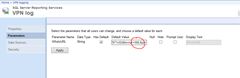 |
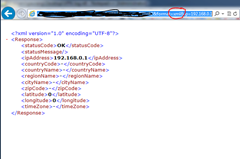 |
But this is very confusing to me… if I am redeploying report again (with options to overwrite everything) how come it still uses older values in report parameters. I have no explanation nor idea why this happened, but since I have fixed it.. I am happy camper ![]()
That’s it for now …
It’s Just A Thought … ![]()


