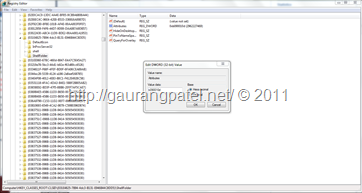I like Windows 7. No doubt that it is better than Windows Vista at few aspects (but still XP was the best ![]() , I really miss search of XP). With new UI, Windows 7 has add new options in Windows Explorer like Favorites, HomeGroup and Libraries. But I personally believe that they are just a noise, I prefer more simpler view.
, I really miss search of XP). With new UI, Windows 7 has add new options in Windows Explorer like Favorites, HomeGroup and Libraries. But I personally believe that they are just a noise, I prefer more simpler view.
So after Googling, I found that I am not the first to dislike this UI. And there are literally number of posts about how to remove those options from Explorer. I am just consolidating methods that worked for me.
Note: Editing registry can make system unstable, so do take backup before modifying registry entries. Easiest way will be to backup select File –> Export from menu. Alternatively, you can choose to export only entry which you will modify.
Removing Favorite:
Open Run command and type “regedit.exe” and hit enter. This will open up registry editor. Now look for registry entry,
HKEY_CLASSES_ROOT\CLSID\{323CA680-C24D-4099-B94D-446DD2D7249E}\ShellFolder
and then change “Attributes” value to “a9400100”.
Removing Libraries:
Again search for,
HKEY_CLASSES_ROOT\CLSID\{031E4825-7B94-4dc3-B131-E946B44C8DD5}\ShellFolder
and change “Attributes” value to “b090010d”.
Removing Homegroup:
It is actually two step process,
First, If you have created homegroup then open up Control Panel –> Network and Sharing Center –> HomeGroup and select “leave homegroup”. But if you are not connected to any HomeGroup then you will not see this option.
And once you leave HomeGroup or you are not even connected to HomeGroup, then simple open up Administrative Tools –> Services,
And disable, HomeGroup Listener and HomeGroup Provider services
This should remove HomeGroup immediately.
For all these changes to take effect simply log off and log in back.
That it for now ….
It’s Just A Thought … ![]()