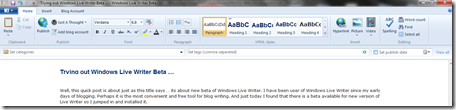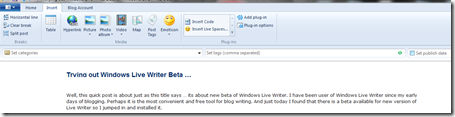Well, this quick post is about just as this title says … its about new beta of Windows Live Writer. I have been user of Windows Live Writer since my early days of blogging. Perhaps it is the most convenient and free tool for blog writing. And just today I found that there is a beta available for new version of Live Writer so I jumped in and installed it.
First about the cosmetic changes …
The menu bar is totally re-designed in this version. If you have been user of new Office 2010 or even of Office 2007, you will find the new look of windows live writer quite similar.
And now you have built-in collection of smiles !!! (Yeyyy …![]() ) …
) …
You can insert image directly from Web now same for video and photoalbum. But under the hood, still everything looks same to me … (but ofcourse I am not an expert analyst ![]() ) … Just the word of caution, I had two drafted posts before upgrading, which I lost because of upgrade … may be its just me or may be its nature of upgrade … but fact remains same, that I lost my two posts
) … Just the word of caution, I had two drafted posts before upgrading, which I lost because of upgrade … may be its just me or may be its nature of upgrade … but fact remains same, that I lost my two posts ![]() ..
..
It’s Just a thought … ![]()