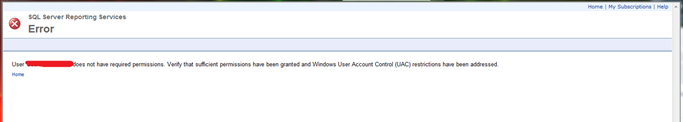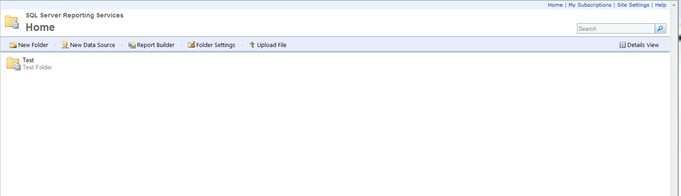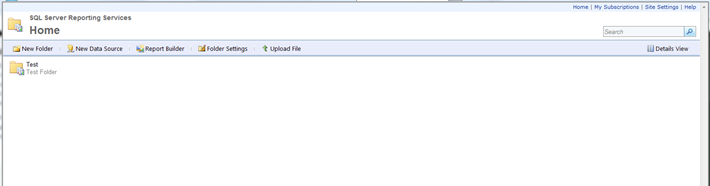Yes, though it sounds really strange for local instance of SQL Server Reporting Service (AKA SSRS) it is very real issue, specially if you are using Windows Vista (however I don’t understand why would someone use it )or 7. It is mainly because of new feature called User Access Control (UAC) which prevents system level access to users by default. Honestly, I don’t think UAC actually helps user from having extra security because there are always ways to get infected with malware or virus but instead of helping UAC can cause real troubles in many cases and to make matter worse, you sometimes have no idea that you are getting errors not because your crappy code but because of just UAC !!
Recently my work sort of “shifted” from app development to SSRS, SSAS and SSIS (or just say BI). My new role will be more concentrated in areas of DB and BI (which I really enjoy to work with ![]() ) … So I was just playing around with those tools in my workstation. And at one time just to write a blog about I wanted to create a simple report in SSRS and tried to access it using Report Manager URL. And with surprise I stumbled upon permission error which was purely because of UAC.
) … So I was just playing around with those tools in my workstation. And at one time just to write a blog about I wanted to create a simple report in SSRS and tried to access it using Report Manager URL. And with surprise I stumbled upon permission error which was purely because of UAC.
Now, I can resolve this issue by opening IE with run as administrator, and it should let me access report manager !!
So from now on when I want to access report manager, all I need to is to right click on IE and say run as administrator. That’s easy right ?? No ?? well it’s easy if you do it just once in a day if you have to do it multiple times then it will be real pain in … say … neck ![]() . Because though it sounds simple solution issue is you are not running report manager as user but as system admin (which doesn’t make any difference if it’s your own machine at home, but it’s just wrong).
. Because though it sounds simple solution issue is you are not running report manager as user but as system admin (which doesn’t make any difference if it’s your own machine at home, but it’s just wrong).
Therefore, to resolve this issue all you need is to add permissions for your user (though you are admin of your system and DB … and you have unlimited access to your local machine) at couple of places. First run IE as an admin and go to “HOME” screen. look for “Folder Settings” option and in there add your user as “Content Manager” (Note: user name will be yourmachinename\yourname, if it is local machine)
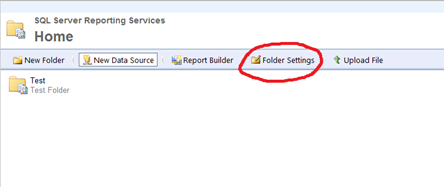 |
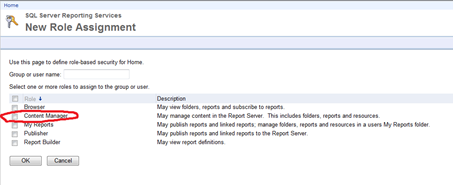 |
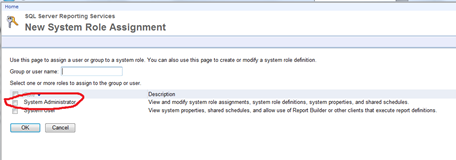 |
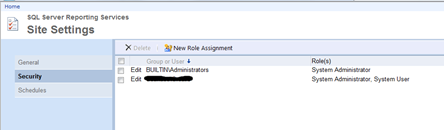 |
Once you’ve added your user as “Content Manager” click on HOME tab again, and then click on “Site settings” at top right corner. Select “Security” tab and add “New Role Assignment”, here also add your user name (as yourmachinename\yourname) and select “System Administrator” from roles and Click on OK.
Then fireup IE again but this time WITHOUT run as admin. And enter report manager URL and voila … you should be able to see home screen without any issue.
And this ends our quest as a user to access Report Manager using IE without any issue ![]()
That’s it for now.
It’s Just A Thought … ![]()