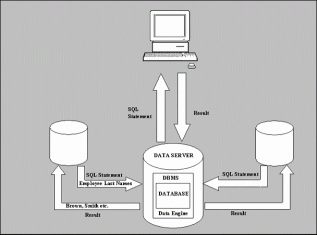Just like any other software, any given DBMS has its own system requirements. They too have min. and recommended system requirements. Minimum system requirements are something that DBMS need to just “work” and recommended system requirements can make DBMS work well beyond OK (but having very good performance of DBMS is whole different story)
But here I want to write about all to the ground very basic requirements of “any” DBMS. Physical structure of DBMS comprise of 3 core components Processor, RAM and Storage Unit. And believe it or not, all three has very significant effect on overall performance of DBMS, with no need to say if not chosen wisely it can hinder your DBMS operation.
Very first candidate is, CPU or Processor. Now a days processors are getting very cheap and powerful (which reminds me,my first PC that Celeron 300MHz processor 😀 with 32Mb RAM !!! and i was happy with it), higher the processor more the power. So, it is always advisable to choose max. allowable processor by budget (because Cost is always deciding factor when it comes to new purchase … not to forget that some DBMSes are licensed based on No. of Physical Processors).
Next one is, Random Access Memory a.k.a. RAM. It is major player among these three. Technology has made them chap too. Here we need to remember that when choosing RAM for server, we first need to know the purpose of that server. I mean weather it will host only DBMS or will be assigned more then one role ?? Because just like any DBMS, other application will also be requiring RAM so more no. of apps. more RAM requirements and also you need to know how many users will be accessing that DBMS at any given time, because higher the number of users more the requirements … don’t forget that OS itself does have some requirement. But it is always advisable to keep more then enough RAM for DBMS
Last ones are Storage Units. They come in different types such as SCSI drives or NAS devices or RAIDs or the latest ones SANs. Depending upon infrastructure of company and ofcouse budget, storage devices are chosen as price of storage units has fallen significantly in past couple of years, so its not that big issue (but again improper selection can cause performance problems such as I/O bottlenecks). Most common storage peripherals being used at present time are RAID derived from Redundant Array of Independent Disks and SANs (Storage Area Networks). Most common RAID configuration used are 0,1,5 and 10. But here you need to remember that high level RAIDs are costly. Also SANs require specially skilled people and are not ideal for all company as it is very costly technology.
Understanding of these 3 components is very essential when it comes to physical designing of system that will hold any DBMS. What I have tried to explain this stuffs in very layman terms. But there are loads of material available to look upon on internet if you want to read more.
Its just a thought …