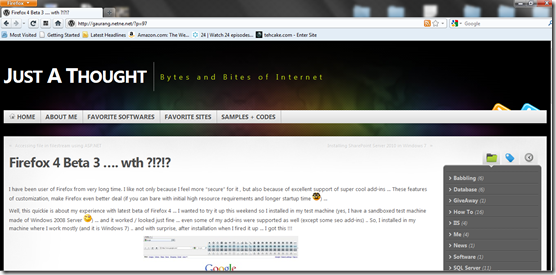Archimedes would have said same thing today if he was sitting next to me ![]() … Finally I got Firefox 4 beta working !!!
… Finally I got Firefox 4 beta working !!!
As I had posted few days earlier, I had been trying to make Firefox 4 beta working and every time I tried to install it, I always ended up with some really weird looking screen then regular one. I tried many different approaches, like clearing temp … cleaning registry … removing old folder … but none worked. But today, I was in mood to fight till end. So, I uninstalled all plugins from my old Firefox 3.6 and then tried to install Firefox 4 beta … and with a little surprise the final result was something I was not expecting at all !!! I had all normal Firefox 4 screen as it was shown in screenshots at Mozilla ![]() …
…
My guess is, I was not getting it working only because one or some of my plugins were messing up with Firefox 4 … or they were not compatible with Firefox 4 beta (and some of my plugins are not working in this beta yet) …
Whatever it is … now it is working just fine ![]() … so if you have same problem, my suggestion is just uninstall all plugins and then try to install Firefox 4 beta …
… so if you have same problem, my suggestion is just uninstall all plugins and then try to install Firefox 4 beta …
It’s Just a Thought … ![]()