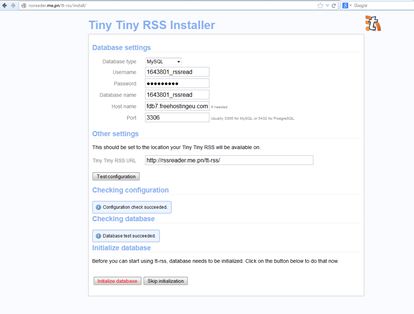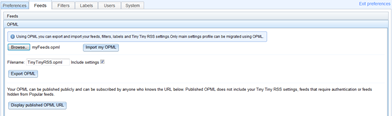After demise of my favorite RSS Synching Service … Google Reader back in July 2013, I was little lost in quest for ultimate alternative ![]() since like many IT guys, I don’t stick to just one device and read my feed always from there. Plus me “experimenting” on different things on same system means loosing all of my unbackedup feeds at some unfortunate event of catastrophic system failure … which is just not acceptable for me.
since like many IT guys, I don’t stick to just one device and read my feed always from there. Plus me “experimenting” on different things on same system means loosing all of my unbackedup feeds at some unfortunate event of catastrophic system failure … which is just not acceptable for me.
So after little Googling I found out that it’s not just me there are many many people who were upset with Google for discontinuing this great service in the name of “cleaning”. And unlike many upset users who switched to just other local readers… some went a step further and decided to not to be dependent of any other service but to rollout their own solution !! I was able to find two services particularly interesting, one is CommaFeed and another one is Tiny Tiny RSS (aka tt-rss). But former can be pain in back to setup since it requires to checkout project from github and then deploy it on your sever and do whole lot of juggling. But Tiny Tiny RSS (aka tt-rss) is way more simpler solution than that. So I decided to use it to take my revenge to Google Reader ![]() . This post is about how did I setup tt-rss on my own server and use it to synch my feeds automatically.
. This post is about how did I setup tt-rss on my own server and use it to synch my feeds automatically.
First thing first, you need to find a hosting provider who provides hosting with PHP v. 5.3 or up. There are many providers that do free hosting with required PHP version. I decided to try http://www.freehostingeu.com/ for this demo (no strings attached with this provider ![]() ).
).
Next is to get latest version of tt-rss from project site. And either extract whole project in your computer and upload everything from your computer OR just upload one TAR file and extract it on site.
Once that is done, create Database that will be used by tt-rss. It is recommended to use PostgreSQL, but should work with MySQL(InnoDB) as well. You should also make one database user that explicitly should be used for this database.
Once database (and user) is setup and tt-rss setup is copied at directory of your choice, it is time to begin actual tt-rss setup. For that you just need to goto www.yoursite.com/tt-rss/install (tt-rss is your install directory). On that page, you have to provide database type, user name, password, database name,host name, port, URL etc. Once that is done you can click on “Test Configuration” to make sure your information is correct. After that, you can click on “Initialize Database” and it will create required data structure for tt-rss.
Now, all you have to do is to import your OPML that you had exported from Google Reader. For that goto actions -> preferences -> feeds
Now, one last thing remaining is to create a cron job so feeds get updated automatically at regular interval. Unfortunately this “free hosting” doesn’t have ability to run cron jobs. But is pretty simple to do based on this document.
That’s it !! Once you have everything running, you have your own RSS synching server that will manager your feeds and it will also keep synching itself using cron jobs.
It’s Just A Thought … ![]()