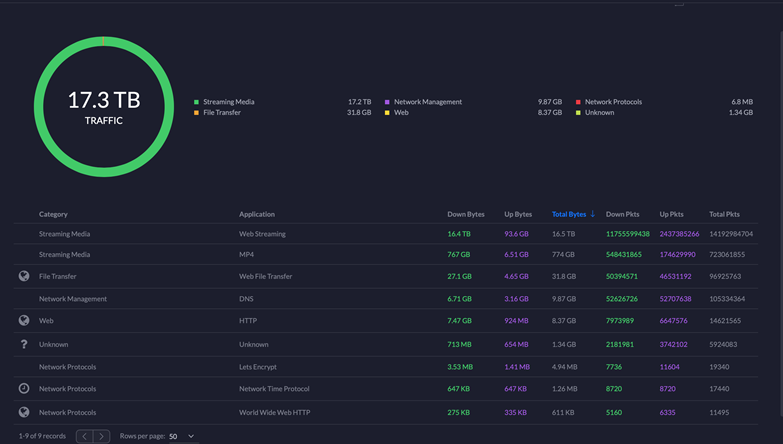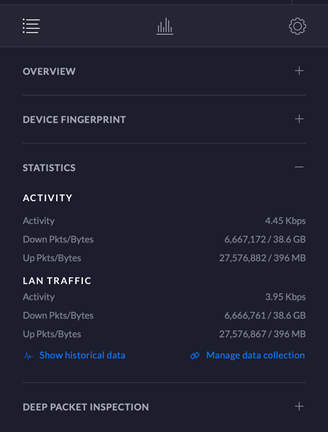Well… as title says this post is about my experince with new shiney toy that I tried from Unify called Unify Dream Machine.
Story goes like this… I have decent enough internet connection that gets me 200 Mbps downstream and 12 Mbps upstream (I know I know it is not Gigabit) but I use router that just sucks big time so for my WIFI, I don’t get anything more than 50 Mbps. This is not bad for my daily needs but I always felt that I am just throwing money for higher speed that I don’t fully utilize. So I have been on lookout for something that gives my WIFI overhaul it needs without breaking bank.
I am familiar with Ubiquity because we use their APs, Switches, Cameras and what not at work. I know that they are pretty reliable and cheap compared to many other enterprise products (insert CISCO ![]() ). And they recently launched (I believe in late 2019) prosumer grade product called “Unify Dream Machine”. Conceptwise this is really cool device it has Security Gateway, Wifi AP and Gigabit switch combined all in one !! This is like what geek in me has always dreamed off
). And they recently launched (I believe in late 2019) prosumer grade product called “Unify Dream Machine”. Conceptwise this is really cool device it has Security Gateway, Wifi AP and Gigabit switch combined all in one !! This is like what geek in me has always dreamed off ![]() . So after some convincing to my wife, I bought one for our home. Mainly because with idea that it will replace my existing Firewall (PFSense) and Router (that has lame wifi and shitty LAN ports).
. So after some convincing to my wife, I bought one for our home. Mainly because with idea that it will replace my existing Firewall (PFSense) and Router (that has lame wifi and shitty LAN ports).
Initial setup is super easy and surprising on par with any consumer grade product you will see. All you need is to download Unify App for iOS (or Android) and create account with Ubiquity. Rest of steps are very straight forward. I can add as many wifi networks I want, create as many rules I want right from my phone !! It shows who is connected and what their devices are using on internet (they call it Deep Packaet Inspection)… how much data is being used.. whole nine yard… and everything is beautifully presented in mobile app and/or web app.
I was really happy with device…. for first few days. But once excitement wore off for me, I started to dig bit deeper into things and I felt that I am missing few things when I traded my soul with Ubiquity ![]() . If you look at Ubiquity’s own website, it has big list of issues with UDM and UDM Pro (enterprise level brother of UDM minus wifi). I am advanced user so most of issues listed there are not for me. My issues are bit simpler…
. If you look at Ubiquity’s own website, it has big list of issues with UDM and UDM Pro (enterprise level brother of UDM minus wifi). I am advanced user so most of issues listed there are not for me. My issues are bit simpler…
First issue is there is no built in ad-blocker.
I have been using pihole as network wide ad blocker for a while and then pfblock once I switched over to pfsense wirewall. Its bummer that there is no such thing exists in UDM. With that said, there appears to be work around present but nothing as neat as other two options.
Another issue is it has actual fan.
This is big show stopper. Even though you never hear fan, it is one more point of harware failure…
Next one in issue list is, a device that can act as Router, WiFi access point and Gigabit Switch has only 2 GB memory.
I don’t understand this decision. With device of these many features, 2Gigs is not simple enough. I always found that system is constantly above 80% and I was always worried that I am over taxing unit. At times, it would even feel hotter. And come on, you are farking charging over $300 for device can you not add bit more memory to it?
Another issue in my list is slow and buggy update delivery.
While it looks like that Ubiquity has been releasing new products very frequently, they dont seem to that much eager to release new updates for existing products… not even to fix previously known bugs. Same is true for UDM. But if you are getting Ubiquity (or actually any prosumer networking product), you already know that time to time you will have to do things over shell. So be prepared to manually update system whenever you need it.
But my biggest complaint was about software… Unify Network Controller (which is free by the way).
Software itself is really user friendly. If you have basic networking experince, you can easily navigate around it. And if you have Unify Security Gateway (which is part of UDM), it does something called Deep Packate Inspection (DPI) which can inspect all pakets going through gateway and present a neat dashboard that shows over all usage and usage per client.
Just after 10 days’ usage, it shows that I used over 17 TB of data !!
But of course, it I look at actual port, it shows about correct data stat.
So after encountering this issue, I did some Googling… and found that it always has been an issue with Unify Network Controller software. And one of “improvement” they list in most of release is better statistic calculations. To me it is hard pill to swallow that a company whose bread n butter is networking, can’t make a good software that can reliably calcualate data that flows through it’s own hardware.
Luckily for me, my unit was in 30 day return period and seller considered this as a issue with device so I was not charged restocking fee (other wise I would have felt it like rubbing salt on my wound ![]() ). And that was end of my journey.
). And that was end of my journey.
However, my experince with Ubiquity gave me something to think about. But that is story of another time…
That’s It…