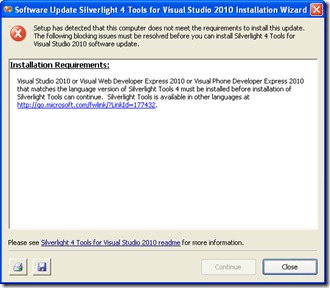Just now due to my “experiments” OS and other stuff, I had to restore system image of my OS installation drive (it is more easy to restore image then formatting drives and reinstalling everything ![]() ). But unfortunately the image I took was a bit newer (or say more older) so it had only essential software installed on it. So I was installing Visual Studio 2010 all again, mean while I also got SP1 for VS 2010 so I updated VS 2010 with SP1 as well.
). But unfortunately the image I took was a bit newer (or say more older) so it had only essential software installed on it. So I was installing Visual Studio 2010 all again, mean while I also got SP1 for VS 2010 so I updated VS 2010 with SP1 as well.
As my work requires me to work with Silverlight, I was also required to install Silverlight Tools to work with. But with surprise when I tried to download and install Silverlight tools from MSDN, I got really weird error message.
Visual Studio 2010 or Visual Web Developer Express 2010 or Visual Phone Developer Express 2010 that matches the language version of Silverlight Tools 4 must be installed before installation of Silverlight Tools can continue.
At first I thought it is because I am having VS 2008 installed as well ![]() … (which is required for me to work on some legacy ASP.NET applications). With little frustration I tried to Google this error and with surprise I was not the first person to get confused with this message.
… (which is required for me to work on some legacy ASP.NET applications). With little frustration I tried to Google this error and with surprise I was not the first person to get confused with this message.
Apparently, when you install SP1, Silverlight tools also gets installed with it .. voila !!! This is really silly to see this error without actual reason. At least, it should let me know that I already have this thing installed so it cant install it !!
That’s it for now …
It’s Just A Thought … ![]()