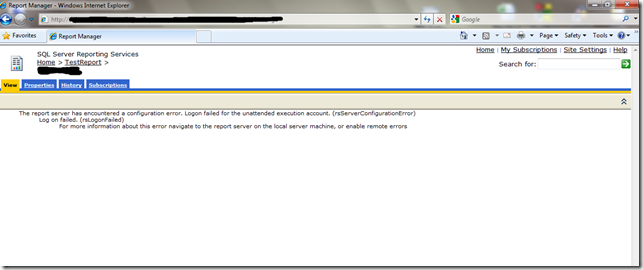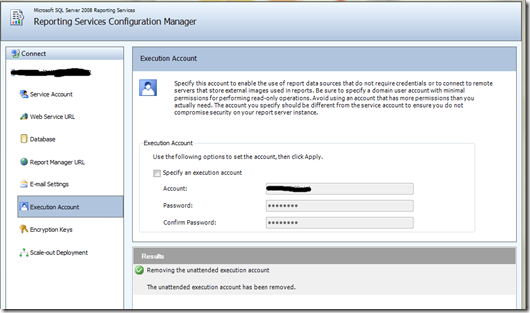It is standard enterprise practice to make users to change their password at every 30 days or so. No doubt it is really a good practice but it can cause some funny issues if you have applied same password expiration policy to service accounts or to accounts which are basically used to perform some sort of “extra” work. And so, when the moment comes and that password dies out, you have to be sure that you change it (and remember the new password … again !!) without fail, because otherwise that service will not work at intended or worse fail to even start.
Recently I was caught by surprise for the same reason. SQL Server Reporting Services, aka SSRS have a feature called “Execution Account” which allows SSRS to use that account to in case of requirement of “extra” credentials … for example allows to access images stored on network, provided that that account has required permissions. I had deployed few reports that were using some images stored at some other location then report server. Since it was just a Dev/Test environment I used my credentials in that Execution Account to test. And somehow I left it as it is for sometime. Now fun begun when after few days that password change cycle kicked off and I changed my password. Then when I tried to view report on my report server it showed my an exception
The Report Server Has Encountered a configuration error. Logon failed for the unattended execution account. (rsServerConfiguration Error).
Logon Failed (rsLogonFailed)
Well, as error message clearly states, it was not able to login Unattended Execution Account because I had changed password (but what do poor SSRS know about corporate policies .. right ?? ![]() ) … so once I changed (actually removed) that account in Execution Account settings, it worked just fine …
) … so once I changed (actually removed) that account in Execution Account settings, it worked just fine …
So, lesson learned from it is … don’t set password expiration for accounts which are used to run some sort of services (e.g. SQL Server, SSRS etc) …
If you need “extra” help, then read this document from MSDN
That’s it for today.
It’s Just A Thought … ![]()